Hi Guys,
You will get this idea in IT toolbox .But that is not the point of noting this .Few things that i learned while trying
1) If you use define content property of crosstab it will override the measure values and you will be able to display whatever you have . Like placing measure twice .Helpful for conditional drill throughs .
2) If you select fact cells using ancestor button there is a property text source > source type you can specify it to be data item value you will see whatever the value is there of data item .By default it is set to cell value that is the cell that is the intersection of the rows and columns . however i think it wont display the the interseciton value in case you are calculation like
case when revenue >100 then 'YES' else 'NO' .It wont be able to display property yes and no values using this property
From IBM site
You will get this idea in IT toolbox .But that is not the point of noting this .Few things that i learned while trying
1) If you use define content property of crosstab it will override the measure values and you will be able to display whatever you have . Like placing measure twice .Helpful for conditional drill throughs .
2) If you select fact cells using ancestor button there is a property text source > source type you can specify it to be data item value you will see whatever the value is there of data item .By default it is set to cell value that is the cell that is the intersection of the rows and columns . however i think it wont display the the interseciton value in case you are calculation like
case when revenue >100 then 'YES' else 'NO' .It wont be able to display property yes and no values using this property
From IBM site
The method used to create this report was to add the measure as a nested data item under the columns, then change the Source Type property to Report Expression. After that define an expression that will calculate what text to show based on the value of the measure for that cell.
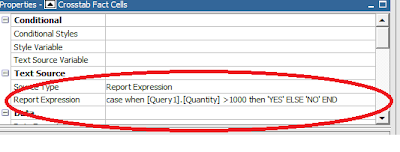

No comments:
Post a Comment